Unlocking the Power of AI Tools for Modern Developers
The rise of AI in software development is changing everything. Recent stats show that over 50% of new code in companies now comes from AI tools. This shift means developers can finish projects much faster. In fact, a single subscription tracking app that used to take a weekend to build was made in under 30 minutes, thanks to AI. These tools cut down the boring work so developers can focus on creative problems. But with so many options out there, which AI tools actually work? This guide walks you through the best options to boost your team’s productivity and avoid common mistakes.
The Best AI Conversational Assistants for Coding
ChatGPT: The Starting Point for Most Developers
Most of us began with ChatGPT. It’s great for quick answers—like planning app structure, writing code snippets, fixing bugs, or generating tests. At first, it felt like magic. Now, it’s part of everyday coding. To get the best results, ask detailed questions. Include examples, project details, or standards. That makes ChatGPT understand your needs better and saves time. Think of it as your 24/7 coding buddy that never judges and knows just about every programming language.
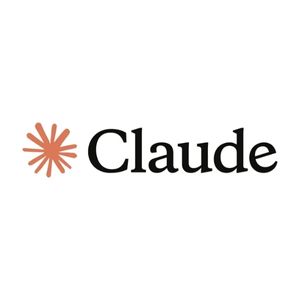
Claude: The Persistent AI Coding Partner
Claude isn’t as famous as ChatGPT, but it’s been my go-to for two years. It’s reliable, steady, and always ready. Claude feels like a trusted sidekick that you never have to restart. Whether you need help with complex queries or quick fixes, it delivers. If you’re looking for an AI assistant you can depend on all day, Claude is worth trying. Integrate it into your daily workflow for consistent support.

Google Gemini: The New Player in Town
Google’s Gemini is a newer model, but it’s impressive. It offers fresh ideas and second opinions on your code. Sometimes, you want that extra perspective, especially for tricky problems. Gemini is free, like the others, but it has usage limits. When you hit those, switching between ChatGPT and Claude keeps you going without interruptions. Use Gemini as a second pair of eyes—you might catch something others miss.
AI Tools With Full Project Context and Codebase Integration
Cursor: AI in Your Favorite IDE
If you love coding in Visual Studio Code, Cursor is a gem. It’s a fork of VS Code with smart AI features built in. You can ask questions in chat, get code completions, or inline edits. Want to generate a new feature? Just ask. Cursor’s agent mode connects directly to your project and servers, helping you deploy faster. It’s perfect for senior developers who want tools that blend naturally into their workflow.
Warp: Multi-Agent Development Environment
Warp takes things further. It’s an environment where multiple AI agents work together. You describe what you want in natural language, and several agents do their part simultaneously. One person might build the front-end, while another sets up the backend. A third one fixes bugs. I built an entire app with Warp using this approach. It’s like having several developers working at once, but all controlled by you. Additionally, Warp can run multiple tasks in parallel, making complex projects more efficient.
Other Noteworthy Tools
- Vinsurf: Looks good and offers useful AI features.
- Old faithful VS Code + GitHub Copilot: Keeps improving, adding more AI goodness.
- Cloud Code, OpenAI’s Codeex CLI, Google Gemini CLI: Handy for command-line work on projects and cloud deployment.
No-Code and Low-Code AI App Builders
Bold and Lovable: Quick App Creation
For non-technical builders, Bold and Lovable are game-changers. Just give a prompt, and they spin up entire apps. Lovable is focused on React, so it’s great if that’s your framework. Bold supports multiple frameworks, like React, Vue, Svelte, and more. Want an app done in seconds? Just describe what you need.
Fusion by Builder IO: Design-to-Code Automation
Fusion is a special tool from Builder.io. You can upload Figma designs, and it turns those into production-ready code. It understands your design system and APIs. It’s perfect for fast prototypes and making updates without coding from scratch. We launched Fusion recently, and it already feels like a breakthrough for designers and developers alike.
AI-Driven Code Quality and Security Tools
Code Review and Optimization
Quality matters, right? Code Rabbit reviews your code line by line, learns from your feedback, and suggests improvements. It spots security risks, summarizes complex changes, and even automates some tasks. Integrate it into your Git workflows or within your favorite IDE to catch issues early.
Security and Dependency Monitoring
Security tools like Sneak keep an eye on dependencies, containers, and infrastructure. They alert you about vulnerabilities and even suggest fixes automatically. Staying ahead of security issues saves tons of time and headaches later.
Debugging with AI
Debugging can be a hassle, especially with limited info. JAM makes it easier by letting you record bugs. You share the link, click it, and see exactly what’s happening. AI then creates a bug report with step-by-step instructions, logs, and network info. It saves hours of guesswork, making fixes quicker.
AI for Documentation and Knowledge Management
Mintify: Automated, Up-to-Date Documentation
Keeping docs current is hard. Mintify makes it simple. It scans your codebase, understands what everything does, and automatically generates documentation. Plus, users can ask questions directly to the AI about the docs. It’s a perfect tool for teams that need reliable, updated docs without extra work.
Building and Customizing AI Tools
Developing Your Own AI Solutions
Sometimes, pre-made tools aren’t enough. Building custom AI solutions can give you exactly what you need. Skills in APIs, data handling, and programming are essential. With dedicated resources, you could create tools tailored to your projects, workflows, or industry.
Sponsor Spotlight: Scribba’s Full-Stack Developer Path
Scribba offers a full-stack developer course that covers HTML, CSS, JavaScript, TypeScript, React, NodeJS, and more. Their AI engineering module teaches you to build AI-powered apps, including working with OpenAI’s API and vector databases. You learn by building real projects, watching videos, and editing code in one window. If you want to boost your skills, check out their 20% discount link.
The Most Critical Mistake When Using AI for Development
Vague Prompts Do More Harm Than Good
Here’s a common mistake: asking AI to do a task with a one-line prompt like “build a login form.” It rarely gives good results that fit your code. Instead, you should provide detailed context. Think of it as explaining your problem clearly to a coworker.
The Art and Science of Prompt Engineering
Good prompting combines a clear structure and the right level of detail. You need to include relevant code snippets, project standards, or logs. It’s about giving the AI enough information so it understands your needs without overwhelming it.
How to Craft Better Prompts
Be specific: Give clear instructions.
Provide examples: Show what you want.
Share context: Explain your code and constraints.
Break down complex tasks: Divide large problems into smaller parts.
The right prompt can turn AI from a helpful gadget into a true coding partner. It’s a skill worth mastering.
Conclusion
AI tools are revolutionizing how developers work today. From writing code faster to automating documentation, these tools save time and boost creativity. But to truly unlock this power, you need to understand how to guide AI effectively. Focus on giving the right context, asking detailed questions, and breaking down complex problems. As AI continues to evolve, those who master prompt engineering and adopt the best tools will stay ahead. Start experimenting today—and watch your productivity soar.


